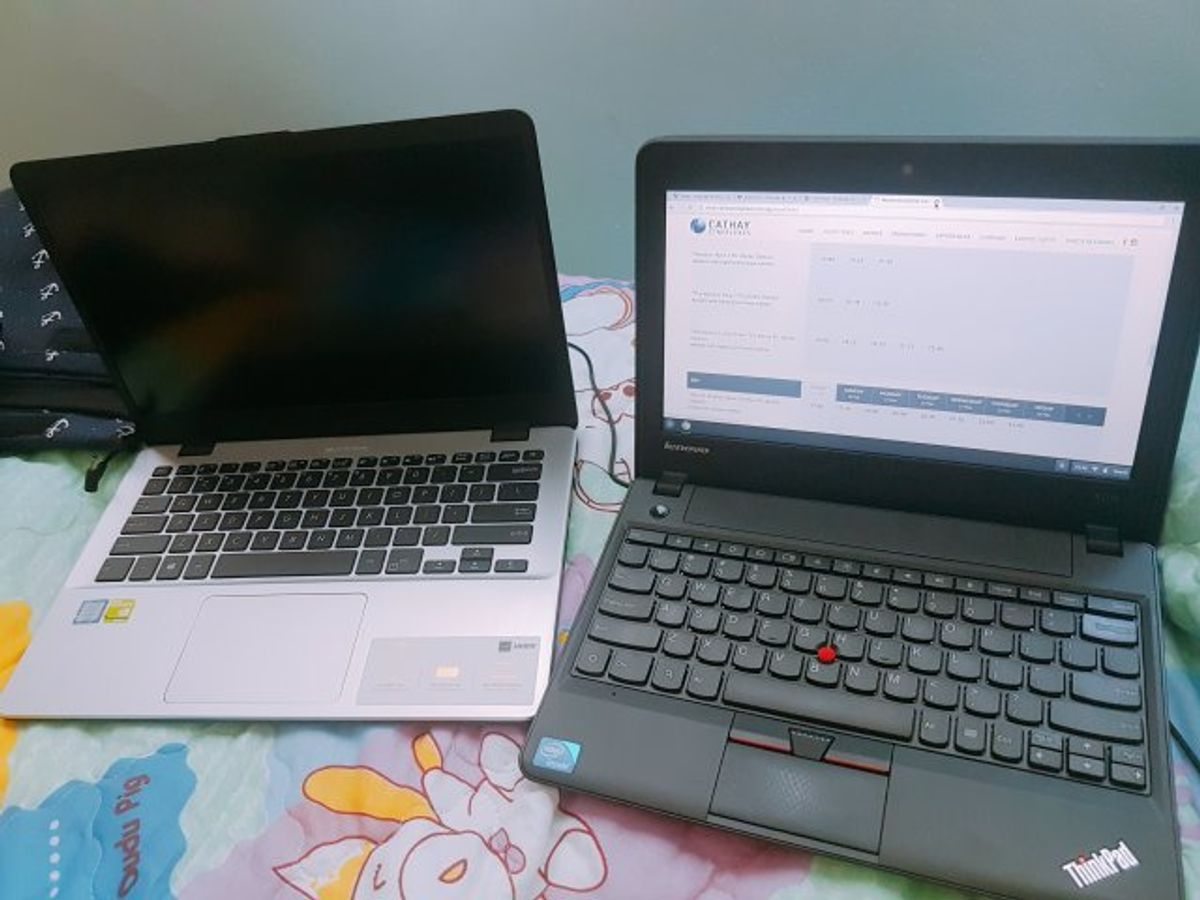In the quest for cost-effective computing, refurbished computers present an attractive option for budget-conscious consumers. This article delves into the nuances of selecting a dependable refurbished computer without compromising on quality. From understanding what ‘refurbished’ entails to maintaining your device post-purchase, we provide a comprehensive guide to help you navigate the refurbished market with confidence.
Key Takeaways
- Refurbished computers offer significant savings and are often backed by warranties, making them a smart choice for budget shoppers.
- It’s essential to purchase from reputable retailers or manufacturers’ certified stores to ensure quality and reliability.
- Understanding the warranty and return policy is crucial when buying refurbished, as it provides a safety net for your investment.
- Comparing prices and checking specifications are key steps in evaluating deals to find the best value for your needs.
- Refurbished computers can be eco-friendlier options, as they help reduce e-waste and the environmental impact of manufacturing new devices.
Understanding Refurbished Computers

What Does Refurbished Mean?
Ever wondered what refurbished actually means when you’re eyeing that sweet computer deal? It’s not just a fancy word for ‘used.’ Refurbished computers are like the phoenix of the tech world—they’ve been given a second life, having been repaired, upgraded, and cleaned to sparkle like new. They often come from trade-ins or the mountain of returns that happen every year.
- Repaired: Any faults fixed
- Upgraded: Better parts installed
- Cleaned: Looking spick and span
Refurbished isn’t just about slapping on a new coat of paint. It’s a thorough process where tech gets a full health check-up, and sometimes even a battery or screen replacement, to ensure it’s up to snuff.
But let’s keep it real—while refurbished gear should work like it’s fresh out of the box, they might show signs of their past life with a few battle scars (we’re talking minor cosmetic blemishes). And sure, some internal parts might not be the latest and greatest, but that’s where the savings come in. You get a solid machine, without the hefty price tag of a brand new one.
Benefits of Choosing Refurbished
Hey there, savvy shopper! Refurbished computers are like hidden gems in the tech world. They’re not just about saving a few bucks; they’re about making a smart, eco-friendly choice. When you opt for a refurbished machine, you’re giving a second life to a device that’s already had some love. It’s a win-win: you get a fully functional computer at a fraction of the cost, and the planet gets a break from unnecessary e-waste.
Refurbished doesn’t mean second-best. These computers have been spruced up, tested, and certified to be in tip-top shape. Sure, they might have a few battle scars on the outside, but on the inside, they’re ready to roll. And let’s be real, a little character never hurt anyone!
When you’re on the hunt for a great deal, remember that refurbished tech isn’t just about the upfront savings. It’s an investment in sustainability and a statement that you don’t need the latest shiny gadget to be productive.
Here’s a quick rundown of why going refurbished is a smart move:
- Cost-effective: Your wallet will thank you.
- Eco-friendly: Less manufacturing means a happier Earth.
- Quality assured: Each device is checked and rechecked to ensure it meets specific standards.
- Warranty: Many refurbished computers come with a warranty, giving you peace of mind.
So, next time you’re in the market for a computer, consider the refurbished route. It’s a choice that’s kind to both your budget and the environment. And hey, at Omaha Computing Solutions, we’re all about those smart choices!
Common Misconceptions
When it comes to refurbished computers, there’s a whole lot of hearsay that can steer you wrong. Let’s clear the air, shall we? Refurbished doesn’t mean second-rate. In fact, these devices often undergo rigorous testing that can make them just as reliable as their brand-new counterparts. Here’s a quick rundown of the myths that need busting:
- Myth: Refurbished equals old and outdated.
- Reality: Many refurbished computers are recent models that have been returned for various reasons.
- Myth: They’re more likely to break down.
- Reality: With proper refurbishment, they can be as dependable as new ones.
- Myth: You won’t save much money.
- Reality: Savings can be significant, especially with higher-end models.
Remember, a refurbished computer isn’t a synonym for ‘used and abused.’ It’s a savvy choice for the budget-conscious and eco-friendly shopper. And hey, if you’re still on the fence, consider this: buying refurbished can be a win-win for your wallet and the planet.
When considering refurbished tech, it’s crucial to do your homework and not let misconceptions cloud your judgment.
Where to Find Refurbished Computers

Online Marketplaces
Hey there, tech-savvy shoppers! When you’re on the hunt for a refurbished computer, online marketplaces are like the digital treasure chests of the tech world. You can find a plethora of options, from the latest models to those hidden gems that are just perfect for your needs and budget. But remember, it’s not just about clicking ‘buy’ on the first deal you see.
Online marketplaces offer a variety of choices, and it’s crucial to sift through them carefully. Here’s a quick checklist to guide you:
- Check the seller’s ratings and reviews
- Look for detailed product descriptions
- Compare prices across different listings
- Inquire about any additional fees or shipping costs
Keep in mind, while you’re scrolling through those listings, that Omaha Computing Solutions offers a wide selection of used and refurbished computers in Omaha, ensuring quality and affordability. Our expert team provides additional services for customer convenience.
So, before you dive into the vast ocean of online deals, make sure you’re equipped with the right knowledge to snag that perfect refurbished computer. Happy hunting!
Manufacturer’s Certified Stores
When you’re on the hunt for a solid deal on a refurbished computer, don’t overlook the goldmine that is manufacturer’s certified stores. These are the official outlets where brands like Lenovo offer their own refurbished products. You’re getting gear that’s been given the thumbs up directly from the folks who made it.
Certified stores ensure that each device meets rigorous standards. They’re inspected, cleaned, and if necessary, repaired to work like new. Plus, you’re often backed by warranties that are just as reassuring as those with new devices. It’s a win-win: you save some cash and reduce e-waste in the process.
Remember, buying certified refurbished not only stretches your dollar but also helps in cutting down on e-waste and raw material extraction, making it a smart and eco-friendly choice.
Here’s a quick rundown on what you can expect from a certified store:
- Lenovo Certified Refurbished products that extend their lifespan
- Pre-owned Certified: Electronics that are inspected and cleaned
- Peace of mind with devices backed by warranties and return policies
Always check for the ‘Certified Pre-Owned’ badge to ensure you’re getting a device that’s passed all the necessary checks. And hey, if you’re lucky, you might even snag a deal with a one-year warranty and a 30-day money-back guarantee.
Local Electronics Shops
When you’re on the hunt for a refurbished computer, don’t overlook the gems that might be hiding in your local electronics shops. These places often have a unique selection of used computers that have been given a second life, and you can usually find some pretty sweet deals. Local shops are great for getting a hands-on feel for your potential new (well, new-to-you) tech.
- You can chat with the staff, who are often super knowledgeable and can give you the lowdown on the computer’s history.
- There’s a chance to negotiate prices, especially if you’re a regular or buying multiple items.
- Immediate gratification! Walk in, find a deal, and walk out with your new computer—no waiting for shipping.
Remember, by choosing to shop local, you’re not only snagging a great deal but also supporting small businesses and contributing to electronic recycling efforts in your community.
And hey, speaking of recycling, Omaha Computing Solutions offers free electronic recycling services for various devices like computers, smartphones, printers, and accessories. They also provide secure data destruction and offer flexible pick-up options. So, if you’re looking to offload some old tech responsibly, we’ve got you covered!
Evaluating Refurbished Computer Deals

Price Comparisons
When you’re on the hunt for a refurbished computer, your wallet will thank you for doing some diligent price comparisons. At Omaha Computing Solutions, we’re all about giving you the best bang for your buck. We’ve got a nifty policy where if you find a lower price elsewhere, just give us a shout! We can’t promise to match every price out there, but we’ll definitely take a gander to keep our prices sharp and competitive.
Here’s a quick rundown on how to compare prices like a pro:
- Check out the typical prices for the product you’re eyeing. This is the average price customers have paid over a certain period, say 90 days.
- Spot the deal. Look for the savings percentage to understand how much you’re saving off the typical price.
- Don’t forget to factor in shipping costs. They can sneak up on you and affect the overall deal.
- Keep an eye on the date of the price you’re comparing. Prices can fluctuate faster than a chameleon changes colors!
Remember, the cheapest option isn’t always the best. Consider the value for money, customer ratings, and tech support that comes with your purchase.
So, before you hit that ‘buy’ button, take a moment to compare. It’s worth the extra effort to ensure you’re getting a stellar deal on a computer that won’t let you down. And hey, if you’ve got questions or need a hand, our team at Omaha Computing Solutions is here to help!
Checking Specifications
When you’re on the hunt for a refurbished computer, the specs are your roadmap to understanding what you’re really getting. Don’t just skim the details; dive deep. It’s the difference between a machine that just gets by and one that flies through tasks with ease. Here’s a quick checklist to help you decode the tech talk:
- Processor: The brain of the computer. Look for something current to ensure longevity.
- RAM: This is your computer’s short-term memory. 8GB is a good baseline for most users.
- Storage: SSDs offer speed and reliability over traditional hard drives.
- Graphics: Integrated graphics are fine for everyday use, but go for a dedicated card if you’re into gaming or design.
Remember, a higher spec doesn’t always mean a better fit for your needs. It’s all about finding the sweet spot that balances performance with price.
At Omaha Computing Solutions, we pride ourselves on transparency and providing detailed information about the specifications of our refurbished computers. We want you to feel confident in your purchase, knowing you’ve made an informed decision that aligns with your needs and our values of honesty and experience.
Understanding the Warranty
When you’re eyeing that sleek, affordable refurbished computer, don’t forget to peek under the hood at the warranty details. A solid warranty can be your best friend, ensuring that your investment is protected. Most refurbished tech comes with some form of guarantee, but the length and coverage can vary wildly.
For instance, some sellers might offer a 30-day combined warranty and returns policy, which is pretty standard. This often includes the option to send the device back if it’s not up to snuff, no questions asked. But hey, wouldn’t you rather have peace of mind for a bit longer? That’s why it’s crucial to look for sellers who offer a full-coverage warranty for at least 30 days.
Here’s a quick rundown of what to look for:
- Length of warranty: The longer, the better. Aim for at least 6 months.
- Coverage: Make sure it includes both hardware defects and performance issues.
- Returns policy: A good warranty should also have a straightforward returns policy, in case the device doesn’t meet your expectations.
Remember, a warranty is more than just a safety net; it’s a sign of the seller’s confidence in their product. If you come across a refurbished computer without any sort of guarantee, consider it a red flag and move on. Trustworthy sellers will always back their products with a decent warranty.
And if you’re the type who likes extra security, keep an eye out for extended warranty options. Some sellers offer additional protection plans, like 2-year or even 3-year protection, for a little extra dough. It’s all about what makes you comfortable and how much you’re willing to invest in safeguarding your tech.
The Importance of Warranties and Returns

What to Look for in a Warranty
Hey there, tech-savvy shopper! When you’re on the hunt for a refurbished computer, the warranty can be your best buddy. It’s the safety net that catches you if things go sideways. Always check for a warranty that assures the device’s reliability. If it’s missing, that’s a big no-no; better to keep looking.
Here’s a quick checklist to keep in your back pocket:
- Length of Warranty: Ideally, you want at least a 30-day warranty.
- Coverage Details: Make sure it covers both parts and labor. Some warranties skimp on one or the other.
- Return Policy: A 30-day return guarantee is pretty standard and gives you enough time to test the waters.
Remember, a solid warranty means peace of mind. It’s your assurance that if any issues pop up, you won’t be left high and dry.
And hey, if you stumble upon a deal that offers extended protection, like a 2-year plan, weigh the pros and cons. It could be worth the extra dough for long-term security. Just make sure you’re not overpaying for coverage you might not need. Happy hunting!
Navigating Return Policies
Hey there, savvy shopper! When you’re on the hunt for a great deal on a refurbished computer, don’t forget to check the return policy. It’s your safety net, just in case things don’t pan out as expected. Make sure the return policy is clear and fair before you hit that ‘buy’ button. A solid return policy should give you enough time to test out your new tech and ensure everything’s working perfectly.
Most retailers offer a standard 30-day return guarantee, but some go the extra mile with a 90-day window. Here’s a quick rundown of what you might encounter:
- 30-day return policy: You can return the item in its original condition for a full refund or replacement.
- Partial refunds: Possible if the item is used, damaged, or different from what was described.
- Free return shipping: A big plus, especially if you’re just not feeling your purchase.
Remember, a return policy is more than just a formality; it’s a mark of a retailer’s confidence in their products. So, take a moment to confirm the seller’s return policy to avoid any surprises down the line.
Extended Warranty Options
Hey there, tech-savvy friends! When you’re snagging that sweet refurbished computer deal, don’t forget to think about the extended warranty options. It’s like a safety net for your tech – because let’s face it, life happens, and so do computer hiccups. Extended warranties can be a real lifesaver when unexpected issues pop up after the standard warranty period.
Here’s a quick rundown of what you might see out there:
- 2-Year Protection for a little peace of mind.
- 3-Year Protection for those who want to play it extra safe.
- And for the commitment-phobes, there’s the Asurion Complete Protect that covers all your gear on a monthly basis – no long-term ties!
Just remember, the cost of an extended warranty is a small price to pay for avoiding major expenses down the line. It’s all about weighing that cost against the potential savings in repairs or replacements.
So, before you hit that ‘buy’ button, take a moment to consider if an extended warranty makes sense for your situation. It’s not just about the upfront savings; it’s about ensuring your tech stays up and running for as long as you need it to.
Making the Decision: Refurbished vs New

Cost-Benefit Analysis
When you’re eyeing that sleek, refurbished laptop with a price tag that seems too good to be true, it’s time to pause and do a quick cost-benefit analysis. Ask yourself: is the upfront savings worth the potential for a shorter lifespan or the need for repairs? It’s not just about the initial cost; consider the longevity and performance you’d get from a new computer versus a refurbished one.
Refurbished doesn’t mean second-rate, but it does mean you should be extra diligent. Here’s a simple breakdown to help you weigh your options:
- Initial Cost: Refurbished computers are often significantly cheaper.
- Longevity: A new computer might last longer, but a well-refurbished one can be just as reliable.
- Warranty: Refurbished units often come with a limited warranty, while new ones typically offer longer coverage.
- Upgrades: Factor in the cost of any potential upgrades you might need to make a refurbished computer fit your needs.
Remember, the sweet spot is finding a balance between cost savings and computer reliability. Don’t let a flashy discount cloud your judgment!
Longevity and Performance
When you’re eyeing that sleek, affordable refurbished computer, you’re probably wondering how it stacks up against a brand-spankin’-new one. The truth is, refurbished doesn’t mean short-lived. Many refurbished computers come with a warranty that’s pretty reassuring. For instance, Omaha Computing Solutions offers a 12-Month Warranty on certified pre-owned devices, which is a solid indicator of their commitment to quality.
But let’s talk performance. Refurbished computers can still pack a punch! They often undergo rigorous testing and repairs to meet original factory specs. So, whether you’re crunching numbers or crushing your latest graphic design project, a refurbished machine can handle it.
Remember, a computer’s lifespan isn’t just about the hardware. Regular updates and proper care can keep your tech buddy zipping along for years.
Here’s a quick rundown of what to expect in terms of protection:
- 12-Month Warranty
- 30-Day Return Guarantee
- Options for 2-Year or 3-Year Protection
Just make sure you’re clear on the warranty details and what’s covered. And hey, if you’re not happy with your purchase, that 30-day return policy is a safety net you’ll appreciate.
Environmental Considerations
When it comes to the planet, every choice counts, and opting for a refurbished computer is a stellar move for Mother Earth. Buying refurbished reduces waste and the demand for new resources, which is a win-win for your wallet and the world. It’s not just about saving a few bucks; it’s about making a sustainable choice.
- Less e-waste: Refurbished computers contribute to a significant reduction in electronic waste.
- Conservation of resources: Reconditioning extends the life of existing materials.
- Energy efficiency: Manufacturing new computers requires a lot of energy. Refurbished units save on this energy.
By choosing refurbished, you’re not only getting a great deal but also joining the ranks of eco-conscious consumers. It’s a small step with a big impact.
Remember, when you shop with us at Omaha Computing Solutions, you’re not just getting a quality product; you’re also supporting local business and environmental sustainability. So, next time you’re in the market for a tech upgrade, consider the green option and check out our selection of refurbished computers. We’re here to help you make an informed and earth-friendly choice!
Tips for Buying Refurbished Laptops

Factory Refurbished vs Third-Party
When you’re on the hunt for a refurbished computer, you’ll likely come across two main types: factory refurbished and third-party refurbished. Factory refurbished units are the cream of the crop. They’ve been pampered and polished right where they were born, in the same facilities where they were first put together. This means they’ve been handled by the original manufacturer’s trained technicians, using the exact parts designed for your device.
On the flip side, third-party refurbished computers are like the wild cards of the refurb world. They’ve been given a second life by various professionals outside the original manufacturer. While they can be just as spiffy, it’s a bit like sending your car to a general mechanic rather than the dealership. You’ll want to make sure these tech docs are legit and that they’re using quality parts.
Remember, whether it’s factory or third-party, a refurbished computer should feel like new, just with a bit more life experience under its belt.
Here’s a quick rundown to help you weigh your options:
- Factory Refurbished: Certified technicians, original parts, often with a warranty.
- Third-Party Refurbished: Varies widely, look for warranties and reputable sellers.
No matter which route you take, always check for a solid warranty and a return policy that doesn’t leave you high and dry. Happy hunting!
Essential Features and Upgrades
When you’re on the hunt for a refurbished computer, it’s crucial to know which features are must-haves and which upgrades can give you the best bang for your buck. Always check the specs to ensure they meet your needs. For instance, if you’re into graphic design or video editing, you’ll want a machine with a robust graphics card and plenty of RAM.
Here’s a quick rundown of features to look for:
- Processor: Core i5 or better for smooth performance
- RAM: 8 GB minimum, but more if you can swing it
- Storage: SSD for faster boot and load times
- Operating System: Ensure it’s up to date
Remember, some upgrades can be done later, but it’s often more cost-effective to get them with your initial purchase. And hey, if you’re ever in doubt, swing by the [Omaha Computing Solutions website](#)
Pro tip: Don’t skimp on the warranty. It’s your safety net in case something goes awry with your ‘new’ old friend.
Finding Reliable Retailers
When you’re on the hunt for a refurbished computer, finding a retailer you can trust is key. Retailers like Amazon, Walmart, and Best Buy are popular choices, offering a range of options for those on a budget or seeking specific brands. But hey, let’s not forget about specialized refurbished marketplaces like Decluttr and BackMarket, especially if you’re after something a bit more niche or if snagging the best deal is your top priority.
It’s crucial to look for sellers that provide a warranty and a guarantee to avoid any mishaps, like ending up with stolen goods. Remember, a certified refurbished tag is a good sign, indicating that the item has been professionally restored, even if it’s not directly from the original factory.
For those of you who love a good checklist, here’s one to keep handy:
- Verify the retailer’s reputation.
- Check for a warranty and guarantee.
- Look for ‘certified refurbished’ products.
- Consider the range of products and prices.
Always prioritize retailers that offer transparency about the refurbishment process and clear information about the warranty and return policies.
Maintaining Your Refurbished Computer

Regular Cleaning and Care
Keeping your refurbished computer in tip-top shape isn’t just about the tech specs; it’s also about giving it some good ol’ TLC. Regular cleaning and care are crucial to ensure your machine runs smoothly and lasts longer. Think of it as a wellness routine for your tech buddy!
- Organize those cables to prevent dust bunnies and improve airflow.
- Make it a habit to turn off or restart your computer regularly; it’s like giving it a mini vacation.
- Stay on top of those updates! Downloading and installing operating system updates can keep your computer safe and speedy.
Remember, a little bit of maintenance can go a long way in extending the life of your refurbished computer. It’s the simple things that often make the biggest difference.
Software Updates and Security
Hey there, tech enthusiasts! Keeping your refurbished computer secure is a no-brainer, right? But let’s be real, it’s easy to hit ‘remind me later’ on those update notifications. Here’s the deal: software updates are like a health check-up for your computer. They patch up security holes, squash bugs, and give you the latest features. And guess what? They’re often free!
Why you should care about updates:
- They protect your personal info from the latest threats
- Your computer runs smoother and happier
- You get to enjoy the newest features and improvements
Now, let’s talk security software. You don’t need to break the bank to stay safe. There are plenty of affordable options out there that can give you peace of mind. Here’s a quick rundown of what you might consider:
- Security Suites: Your all-in-one shield against the bad guys.
- Antivirus: Essential for keeping those pesky viruses at bay.
- VPN: For when you’re sipping coffee at the cafe and using public Wi-Fi.
- Password Managers: Because ‘password123’ isn’t going to cut it anymore.
Remember, the best defense is a good offense. Regular updates and a solid security setup are your best bets for keeping your refurbished computer in tip-top shape.
Don’t wait until it’s too late. Make sure you’re up to date and secure. Your future self will thank you!
When to Consider Upgrades
Hey there, tech enthusiasts! When you’ve snagged a sweet deal on a refurbished computer, you might wonder about the best time to give it a little boost with some upgrades. Knowing when to upgrade is just as important as the upgrade itself. Sometimes, it’s not about what’s broken, but what could work even better for you.
Performance is key, right? If your refurbished machine starts to lag behind in the tasks you do daily, that’s a clear sign. Maybe you’re into graphic design and those high-res images aren’t popping like they used to, or perhaps your gaming experience is more ‘lag’ than ‘brag’. Here’s a quick checklist to help you decide:
- Is your computer slow to boot up or load applications?
- Are you running out of storage space?
- Have you noticed a decrease in battery life (for laptops)?
- Is the latest software no longer supported?
If you’re nodding along to these points, it might be time to look into some upgrades. Remember, a well-timed upgrade can extend the life of your computer and save you money in the long run.
Also, keep an eye on those big sale periods like Black Friday or Amazon Prime Day. You can often find parts at a steal, making your upgrade project even more budget-friendly. And hey, if you’re not comfortable doing the upgrades yourself, no worries! Swing by Omaha Computing Solutions, and we’ll help you figure out the best options for your needs without breaking the bank.
Refurbished Computers for Specific Needs
Best for Students
Hey there, students! When you’re buried in assignments and projects, having the right tech can make all the difference. Finding an affordable refurbished computer that meets your academic needs is totally doable. Whether it’s for writing papers, conducting research, or just unwinding with a movie, a good laptop or tablet is essential.
Refurbished computers aren’t just for emphasis in your essays; they’re also for highlighting how laptop computers and tablets can be a game-changer for your studies. Here’s a quick rundown on what to look for:
- Performance:Make sure it can handle your software needs.
- Battery Life:You don’t want to be chained to an outlet all day.
- Portability:Light enough to carry around campus.
- Price:It’s gotta fit that student budget.
Remember, the goal is to get the best bang for your buck without sacrificing the quality you need to succeed in school.
And don’t forget, a solid warranty can save you from headaches down the road. So, before you hit the ‘buy’ button, double-check those warranty terms. Happy hunting!
Ideal for Home Offices
Setting up a home office can be a breeze with the right refurbished tech. Desktop computers are the backbone of any productive space, and you don’t have to spend a fortune to get a powerful setup. For instance, snagging a deal on a refurbished Inspiron Small Desktop can save you a pretty penny while still delivering the performance you need for all your work tasks.
When it comes to peripherals, printers are just as crucial. You might not need the latest model to meet your printing needs, and refurbished options can be just as reliable at a fraction of the cost. Here’s a quick rundown of what to look for:
- A desktop with a solid CPU and ample RAM for multitasking
- A printer that supports your document output needs
- IT services that can support your tech
Speaking of support, don’t miss out on the IT services bundle‘ Business In A Box’ for new or established businesses. It includes cloud storage, mailboxes, hosting, Office 365, and antivirus protection for $299/month. This bundle can be a game-changer for your home office, ensuring you’re covered on all fronts.
Remember, the key to a successful home office setup is choosing equipment that meets your specific needs without overextending your budget. Refurbished computers and printers can provide the perfect balance between cost and functionality.
Gaming on a Budget
Hey gamers, we know that diving into the latest titles without breaking the bank is like finding a legendary item in a loot box – rare but totally possible! Omaha Refurbished Computers has got your back with rigs that pack a punch without the heavyweight price tag. For instance, snagging a desktop with an RTX 3060 GPU means you’re set for quality 1080p gaming, and guess what? Prices have been taking a nosedive lately.
When you’re on the hunt for that sweet gaming setup, keep an eye out for deals like the Yeyian Yumi. It’s a steal with the latest-gen RTX 4060 GPU, and it’s priced like it’s Black Friday every day. Here’s a pro tip: focus on the GPU – it’s the heart of your gaming experience. And remember, a gaming PC will often give you more bang for your buck compared to a laptop.
Looking for a gaming beast on a budget? It’s all about timing and knowing where to look. Omaha Refurbished Computers is your treasure map to those hidden gems.
Essential Features for Budget Gaming Rigs:
- Strong GPU (like the RTX 4060 or 3060)
- Adequate RAM for smooth multitasking
- Sufficient storage for your game library
- A solid CPU to keep up with the demands
And don’t forget, our team is always here to help you navigate through the options. We’re all about that customer-centric approach, ensuring you get the quality and support you deserve!
Avoiding Common Pitfalls

Red Flags in Listings
When you’re on the hunt for a great deal on a refurbished computer, it’s like navigating a minefield of listings. Always be wary of deals that seem too good to be true; they often are. A price significantly lower than market value can be a sign that something’s not quite right.
Keep an eye out for listings with vague descriptions or missing details about the computer’s condition. Sellers should be transparent about any wear and tear or previous repairs. If they’re not, that’s a red flag waving at you to steer clear.
Remember, a legitimate seller will be upfront about the product’s history and current state.
Here’s a quick checklist of things to watch out for in listings:
- Overly generic product images or lack of actual photos
- No mention of a warranty or return policy
- Sketchy seller reviews or a new account with no history
- Unrealistic promises about the computer’s capabilities
One of the biggest places for unauthorized third-party resellers is on platforms like eBay. While some major retailers do sell through these sites, it’s crucial to verify the seller’s reputation before making a purchase.
Questions to Ask Sellers
When you’re on the hunt for a refurbished computer, it’s crucial to have a chat with the seller before you hit that ‘Buy’ button. What’s the history of the computer?This is your starting point. Find out if it was a corporate lease return or a personal device. Next, ask about the refurbishing process. What was done to it? Were any parts replaced?
Warranty is another biggie. How long is it, and what does it cover? A reputable seller should offer at least a 30-day warranty. And don’t forget to inquire about the return policy. How many days do you have to return it if it doesn’t meet your expectations?
Remember, the more you know about the product, the better equipped you are to make a smart purchase.
Lastly, it’s wise to ask for a detailed invoice that breaks down the initial payment, including shipping costs and taxes. This transparency helps you avoid any unexpected charges and ensures you’re getting a fair deal.
Verifying Seller Reputation
Hey there, tech-savvy shopper! When you’re on the hunt for a refurbished computer, it’s crucial to check out the seller’s rep before you hit that ‘buy’ button. Trust is key when you’re dealing with refurbished tech. Start by scoping out customer reviews and ratings– they’re like the digital word-of-mouth. If you see a bunch of happy campers, that’s a good sign!
But don’t stop there. Take a peek at the seller’s return policy and warranty offer. A seller that stands behind their products is always a plus. Here’s a quick checklist to help you size up a seller:
- Customer feedback and star ratings
- Transparency about the refurbishing process
- Clear return policy and warranty details
- Secure payment options
Remember, a reputable seller will be upfront about the condition of the computer and the refurbishing steps taken. If they’re vague or dodgy about the details, consider it a red flag. And hey, if you’re ever in doubt, reach out to the seller with your questions. A responsive seller is a good sign of customer service commitment.
Pro tip: Always ensure the payment process is secure. Look for encryption and don’t share your card details with third-party sellers. Your peace of mind is worth that extra bit of research!
The Future of Refurbished Tech

Trends in Refurbishment
Hey there, tech enthusiasts! Have you noticed the buzz around refurbished tech lately? It’s not just a passing fad; it’s a growing movement. The refurbished laptops and computers market is booming, with predictions showing a staggering growth from a value of US$12 Bn in 2023 to US$24.4 Bn. That’s a whole lot of zeros, folks!
But what’s driving this trend? For starters, devices are lasting longer, which means even refurbished items can serve you well for years to come. Plus, there’s a growing awareness about the environmental benefits of choosing refurbished over new. It’s a win-win for your wallet and the planet.
Remember, when you opt for a refurbished device, you’re not just saving money; you’re also contributing to a more sustainable future by reducing e-waste.
So, where can you jump on this eco-friendly bandwagon? Well, you’ve got options. From online marketplaces to certified manufacturer stores, there are plenty of places to snag a deal on a refurbished gadget. Just make sure you’re comfortable with the sanitation standards and that the device has been properly cleaned and tested.
Innovations in Certification
The world of refurbished tech is getting a fresh coat of trust with the latest innovations in certification. These certifications are not just stickers on a box; they’re promises that your refurbished computer meets rigorous standards of quality and sustainability.
For instance, certifications like ‘Pre-owned Certified’ ensure that electronics are inspected, cleaned, and repaired to function like new. This isn’t just good for your wallet; it’s a win for the planet too, as it significantly cuts down on e-waste and the need for new raw materials.
Buying a certified refurbished computer means you’re stepping into a more sustainable tech lifestyle without compromising on performance.
Remember, when you see a certification, it’s a sign that the device has passed a series of checks for reliability and performance. This is crucial because it gives you the peace of mind that you’re making a smart investment. So, keep an eye out for those badges of honor!
The Role of Consumer Demand
Hey there, tech enthusiasts! Ever wonder how your shopping choices shape the tech world? Consumer demand is a powerful force in the refurbished tech market. When you opt for a refurbished computer, you’re not just saving some cash; you’re also sending a message to manufacturers and retailers about what you value.
Good computers aren’t just for emphasis; they’re a nod to the subtle yet significant impact consumer choices have on the industry. By choosing refurbished, you’re advocating for sustainability and giving gadgets a second life. Here’s a quick rundown of how your choices echo through the market:
- Sustainability: More demand for refurbished tech means less e-waste.
- Quality: Increased demand leads to better refurbishing standards.
- Innovation: Consumer interest can drive innovation in refurbishment processes.
Remember, every purchase is a vote for the kind of tech world you want to live in. Choose wisely and make it count!
So, what’s the takeaway? Your buying decisions matter—a lot. They influence the availability, quality, and future of refurbished computers. Keep this in mind next time you’re in the market for some tech, and let’s keep pushing for a greener, more sustainable tech ecosystem together!
As we look towards the future, refurbished tech continues to play a pivotal role in providing cost-effective and environmentally friendly solutions for tech enthusiasts and businesses alike. At Omaha Computing Solutions, we pride ourselves on offering a wide range of high-quality, reconditioned products that meet your needs without breaking the bank. Don’t miss out on our latest deals and find the perfect tech to power your life or business. Visit our website now and explore our extensive collection of refurbished computers, accessories, and more. Make the smart choice for your wallet and the planet—choose refurbished!
Wrapping It Up
In the quest for an affordable refurbished computer, it’s clear that there are numerous avenues to explore, from eBay’s warranty-backed options to manufacturer outlets like Dell and Apple. Refurbished machines offer a cost-effective and environmentally friendly alternative to brand new devices, often coming with the added peace of mind of warranties and return policies. While it’s important to be mindful of potential downsides, such as cosmetic damage or slightly outdated components, the benefits can be substantial for budget-conscious consumers and students. By doing your due diligence and shopping from reputable sources, you can find a refurbished computer that meets both your needs and your budget. Remember to check for factory refurbishment, warranty length, and retailer reliability to ensure you’re making a wise investment. Happy hunting!
Frequently Asked Questions
Is it a good idea to buy a refurbished computer?
Yes, buying a refurbished computer can be a good idea, especially if you’re looking for value for money. They are often in good condition and come with warranties. It’s recommended to purchase from reputable sources like eBay, Dell’s Outlet Store, or Apple’s Refurbished Store, and to carefully review warranty terms.
What exactly is a refurbished computer?
A refurbished computer is a used machine that has been repaired, upgraded, and cleaned for resale. They often come from open-box returns, overstock, or have minor cosmetic damage. Refurbished computers can offer significant savings over new models.
Should you buy a refurbished laptop?
A refurbished laptop can offer great value, but it’s important to ensure it’s factory refurbished by the manufacturer, comes with at least a 12-month warranty, and is purchased from a reliable retailer.
What are the benefits of choosing a refurbished computer?
Refurbished computers are more affordable, often come with warranties, and have a lower environmental impact. They can provide comparable performance to new devices for a fraction of the cost.
What are common misconceptions about refurbished computers?
Common misconceptions include the belief that refurbished computers are significantly damaged or that they are unreliable. In reality, they often have minor cosmetic issues and can be just as reliable as new computers when purchased from reputable sources.
Where can I find the best deals on refurbished laptops?
You can find good deals on refurbished laptops from retailers like Best Buy, Amazon Renewed, and manufacturer outlets. It’s essential to compare prices and check the warranty before purchasing.
What should I consider when buying refurbished devices?
Consider the warranty, whether the device is factory or third-party refurbished, the reputation of the seller, and the return policy. Also, assess the condition of the device and check for any outdated components.
Are refurbished computers environmentally friendly?
Yes, refurbished computers have a significantly lower carbon footprint compared to new ones, as most environmental impact comes from manufacturing. Buying refurbished helps reduce e-waste and is more efficient than recycling.