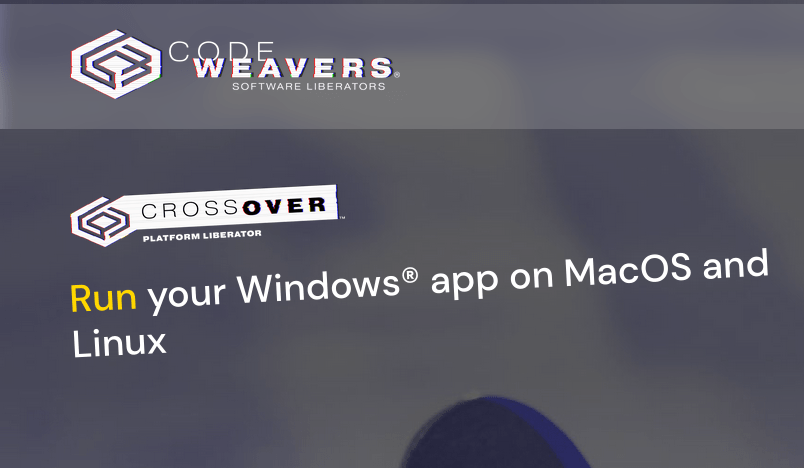Editor’s note: I use Crossover for Linux daily. It runs many Windows programs and popular games. If you have a question about if your Windows programs will run on Crossover, you can always check their database for compatibility. They also offer a trial version. It was easy to install and very robust with features. I think the price is affordable also. I highly recommend Crossover if you need an alternative to dual boot or VM running Windows. Just to let you know, I am not compensated in any way for this article.
CrossOver for Linux is a paid software solution built on top of open-source components, designed to help users run Windows applications on Linux and other platforms. Often referred to as the “premium Wine tool,” CrossOver offers a user-friendly experience that bridges the gap between Windows and Linux environments. Interestingly, the revenue generated from CrossOver licenses indirectly funds the development of Wine, making it a valuable asset for both casual users and developers alike.
Key Takeaways
- CrossOver is built on the open-source Wine project, providing a robust solution for running Windows applications on Linux.
- CrossOver not only supports a wide range of Windows applications but also excels in gaming performance on Linux.
- The revenue from CrossOver licenses helps fund further development of the Wine project, benefiting the open-source community.
- Users generally find CrossOver easier to use and more reliable than other alternatives like Wine and Cedega.
Understanding CrossOver for Linux

What is CrossOver?
CrossOver is a paid software built on top of open-source components to help you run Windows software on Linux and other platforms. It allows users to install and run Windows applications on Linux distributions or Mac OS X. CrossOver is based on the WINE project, but with additional effort put into polishing the user experience and testing compatibility.
How CrossOver Differs from Wine
While both CrossOver and Wine aim to run Windows applications on Unix-like systems, CrossOver offers a more polished user experience. It includes additional features and extensive testing to ensure compatibility. Revenue from CrossOver license purchases indirectly funds the development of Wine, making it a win-win for users who want a premium experience while supporting open-source development.
Supported Platforms
CrossOver is supported on various Linux distributions, including Ubuntu, Mint, Fedora, Debian, and Red Hat Enterprise Linux. Although it should work on any Linux system, these are the officially supported distributions. The software requires minimal system resources, making it accessible for most modern PCs.
CrossOver offers a 30-day free trial, allowing users to test its capabilities before committing to a purchase.
Installation Process

System Requirements
Before diving into the installation, it’s crucial to ensure your system meets the necessary requirements. CrossOver for Linux is designed to run on a variety of distributions, but having the right specs can make a significant difference in performance. Generally, you’ll need:
- A modern Linux distribution (Ubuntu, Fedora, etc.)
- At least 2GB of RAM (4GB recommended)
- 300MB of free disk space for CrossOver itself, plus additional space for Windows applications
- A working internet connection for downloading dependencies
Step-by-Step Installation Guide
Installing CrossOver for Linux is a straightforward process. Follow these steps to get started:
- Download the CrossOver installer from the official website.
- Open a terminal and navigate to the directory where the installer is located.
- Make the installer executable by running
chmod +x crossover_installer.sh. - Execute the installer with
./crossover_installer.sh. - Follow the on-screen instructions to complete the installation.
Once installed, you can launch CrossOver from your application menu and start installing Windows applications.
Common Installation Issues
While the installation process is generally smooth, you might encounter some issues. Here are a few common problems and their solutions:
- Dependency errors: Ensure all required libraries are installed on your system. Use your package manager to install any missing dependencies.
- Permission issues: Run the installer with
sudoif you encounter permission errors. - Network problems: Make sure your internet connection is stable, as the installer may need to download additional components.
If you run into any issues, the CrossOver community forums and official support channels are great resources for troubleshooting tips.
By following these steps and tips, you should be able to get CrossOver up and running on your Linux system without a hitch.
User Interface and Experience
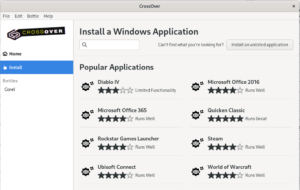
CrossOver for Linux offers a user-friendly interface that makes navigating through the software a breeze. The developers have focused on creating a familiar “Windows-like” look while enhancing the Linux experience. This balance ensures that users feel comfortable and can easily find their way around.
Navigating the Dashboard
The dashboard is designed to be intuitive, allowing users to quickly access their applications and settings. It features three themes — Classic, Modern, and Dark — which can be switched on the fly using a new in-house theme selector. This flexibility ensures that users can customize their experience to match their preferences.
Customization Options
Customization is a key aspect of CrossOver’s user interface. Users can choose from various themes and adjust settings to suit their needs. This level of customization makes it easy to create a personalized and efficient workspace.
User Feedback
User feedback has been overwhelmingly positive, with many praising the sleek design and practical functionality. The interface is not only visually appealing but also highly functional, making it suitable for both novice and experienced users. The user-friendly interface and ease of use have been highlighted as major strengths in numerous reviews.
The new graphical user interfaces (GUIs) and features make the user experience easier and more enjoyable.
Overall, CrossOver for Linux provides a seamless and enjoyable user experience, making it a great choice for those looking to run Windows applications on their Linux systems.
Performance and Compatibility

When it comes to running Windows applications on Linux, CrossOver offers the most compatibility one can get without actually running multiple versions of the Microsoft operating system. This makes it a highly efficient solution for those who need to use specific Windows software on their Linux machines.
Running Windows Applications
CrossOver excels at running a wide range of Windows applications. From productivity tools to specialized software, it covers a broad spectrum. However, it’s worth noting that if a program works poorly under Wine, it is likely to perform similarly under CrossOver. This is because CrossOver is based directly off the Wine project.
Performance Benchmarks
Performance can vary depending on the application. For instance, while some programs run smoothly, others may cause the desktop to become less responsive. Here’s a quick look at performance metrics for some common applications:
| Application | Performance Rating |
|---|---|
| Microsoft Word | 8/10 |
| Adobe Photoshop | 7/10 |
| QuickBooks | 9/10 |
Compatibility with Popular Software
CrossOver supports a wide array of popular software, making it a versatile choice for many users. Whether it’s office suites, graphic design tools, or even some games, CrossOver has you covered. However, the performance you see with an application under CrossOver can often be replicated under a standard Wine install, though it may take several hours to get everything just right.
CrossOver provides a user-friendly way to run Windows applications on Linux, but it’s always good to check specific software compatibility before making the switch.
Gaming on CrossOver
Supported Games
With CrossOver v22.1, new games are playable, including some popular titles. They are:
- Command and Conquer Remastered Collection
- Total War ROME II – Emperor Edition
- BioShock Infinite
- Magicka 2
Along with new game support, GTA Online crash has been fixed and Ubisoft Connect is working again.
Performance in Gaming
Overall, the gaming experience with CrossOver has been great. Most supported Windows programs run well, though there can be occasional graphic glitches, with Linux and the Windows app fighting for the same screen space. The update also fixes a crash with Adobe Acrobat Reader 11 and repairs the dependency issues for Fedora 37 and OpenSUSE Tumbleweed users.
User Experiences
In my experience with CrossOver, which goes back for more than a decade now, I’ve found that most supported Windows programs run well on CrossOver. Don’t get me wrong, it doesn’t run all Windows programs. Also, I sometimes find graphic glitches, with Linux and the Windows app fighting for the same screen space.
CrossOver provides a more integrated and polished solution that offers unique features such as archiving bottles, making packages, and installing applications from profiles. This makes it a user-friendly option for gamers looking to run Windows games on Linux without the hassle.
For those new to Linux, CrossOver offers a user-friendly experience, combining Linux package management utilities with Windows software. This makes it easier to navigate and enjoy your favorite games without needing to switch operating systems or use a separate computer mouse.
Technical Support and Community
Official Support Channels
CrossOver offers a robust support system to assist users with any issues they may encounter. The CodeWeavers ticketing system allows users to browse past support tickets for solutions to common problems. Additionally, official email support is available for more personalized assistance.
Community Forums and Resources
The community forums are a valuable resource for users seeking help from fellow CrossOver enthusiasts. These forums are slightly non-standard but are filled with dedicated individuals who are eager to help solve problems. Many users find the response time on these boards to be faster than official channels. The forums also include sections for discussing CrossOver Linux, making it easier to find relevant information. They are also on Reddit for peer support.
Troubleshooting Tips
For those who prefer a DIY approach, the community forums and official support channels offer a wealth of troubleshooting tips. Users can find solutions to a variety of issues, from installation problems to performance tweaks. Browsing past support tickets can also provide insights into common issues and their resolutions.
The combination of official support and community resources makes CrossOver a reliable choice for users who need assistance with running Windows applications on Linux.
Comparing CrossOver with Alternatives
CrossOver vs. Wine
CrossOver and Wine share a common foundation, but they cater to different user needs. CrossOver offers a more polished and integrated experience with features like archiving bottles, creating packages, and installing applications from profiles. Wine, on the other hand, is open-source and free, but it may require more manual configuration and troubleshooting.
Other Alternatives
There are other solutions available for running Windows applications on Linux, but CrossOver stands out due to its ease of use and robust support. Some alternatives may offer specific advantages, but they often lack the comprehensive features and seamless integration that CrossOver provides.
CrossOver’s unique blend of user-friendliness and powerful features makes it a top choice for anyone needing to run Windows applications on Linux.
Funding and Contribution to Wine Project
How CrossOver Supports Wine
CrossOver is built on the open-source Wine project, which has been around since 1993. CrossOver 10, for instance, uses Wine. CodeWeavers, the company behind CrossOver, not only uses Wine but also actively contributes to its development. This contribution is both in terms of code and financial support. The direction and focus of CodeWeavers’ development efforts are often guided by user votes and pledges for various applications in their database.
Impact on Wine Development
The contributions from CrossOver have a significant impact on the Wine project. By providing both code and financial resources, CrossOver helps accelerate the development of Wine. This, in turn, benefits the entire community of users who rely on Wine to run Windows applications on Linux. The truth is that operations like these, despite their indirect presence, have a substantial impact on the innovation and progress of the Wine project.
User Contributions
Users of CrossOver can also contribute to the Wine project indirectly. By purchasing CrossOver, users are supporting the ongoing development of Wine. Additionally, users can vote and pledge for specific applications, which helps prioritize the development efforts of CodeWeavers. This community-driven approach ensures that the most needed features and fixes are addressed promptly.
It’s worth noting that while CodeWeavers is closed-source software, their direct support to the Wine project makes it a valuable investment for users who want to see continuous improvements in running Windows applications on Linux.
Real-World Use Cases
Business Applications
CrossOver for Linux has proven to be a valuable tool for businesses looking to integrate Windows applications into their Linux environments. This is particularly useful for companies that rely on specific Windows-based software for their operations. By using CrossOver, businesses can avoid the need for dual-boot setups or maintaining separate Windows machines. This not only saves on hardware costs but also simplifies IT management.
Educational Use
In educational settings, CrossOver allows institutions to run essential Windows applications on Linux systems. This is especially beneficial for schools and universities that have invested in Linux infrastructure but still require access to Windows-only educational software. With CrossOver, students and educators can seamlessly use these applications without the need for additional hardware or complex configurations.
Personal Projects
For individual users, CrossOver offers a convenient way to run Windows applications on their Linux desktops or laptops. Whether it’s for gaming, productivity, or creative projects, CrossOver provides a reliable solution. Users can enjoy their favorite Windows programs without having to switch operating systems or purchase new hardware. This is particularly advantageous for those using used laptops or desktops, as it maximizes the utility of their existing devices.
CrossOver’s ability to run Windows applications on Linux systems makes it a versatile tool for a wide range of real-world use cases, from business and education to personal projects.
Final Takeaways
In conclusion, CrossOver for Linux stands out as a premium solution for running Windows applications on Linux. Built on the robust foundation of the open-source Wine project, CrossOver offers a polished and user-friendly experience that justifies its price. By purchasing a CrossOver license, users not only gain access to a powerful tool but also contribute to the ongoing development of Wine, benefiting the broader open-source community. Whether you’re a gamer, a professional, or someone who needs specific Windows applications, CrossOver provides a reliable and efficient way to bridge the gap between Windows and Linux. We hope this detailed review has given you a comprehensive understanding of what CrossOver has to offer and helps you make an informed decision.
Frequently Asked Questions
What is CrossOver for Linux?
CrossOver for Linux is a paid software built on top of open-source components to help you run Windows software on Linux and other platforms.
How does CrossOver differ from Wine?
CrossOver is based on the open-source project Wine but offers a more polished and user-friendly experience. It also includes additional features and commercial support. Many programs that don’t run in Wine, run in Crossover.
What platforms are supported by CrossOver?
CrossOver supports Linux, macOS, and Chrome OS.
How does purchasing a CrossOver license support Wine development?
Revenue from CrossOver license purchases is used to fund the development of the Wine project.
Can CrossOver run all Windows applications?
While CrossOver supports a wide range of Windows applications, not all applications are guaranteed to work. Compatibility can vary depending on the software.
Is there a trial version of CrossOver available?
Yes, CrossOver offers a free trial version so users can test its compatibility with their applications before purchasing.
Where can I get technical support for CrossOver?
Technical support for CrossOver can be obtained through official support channels, community forums, and various online resources.